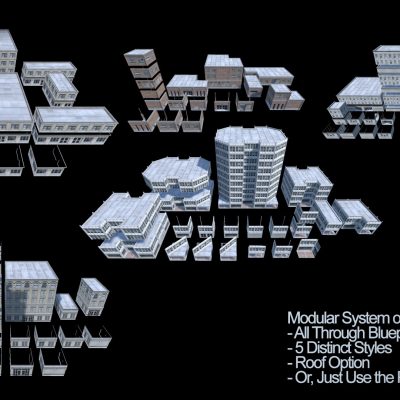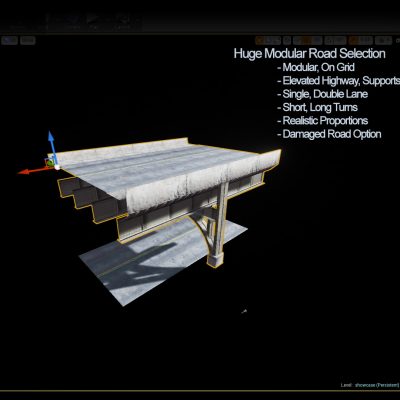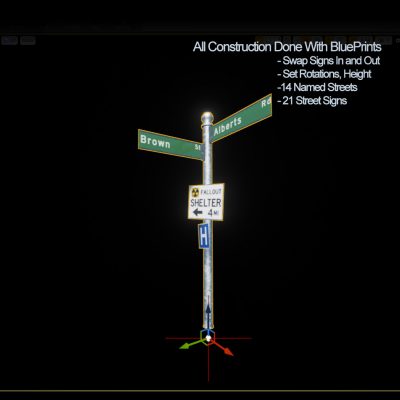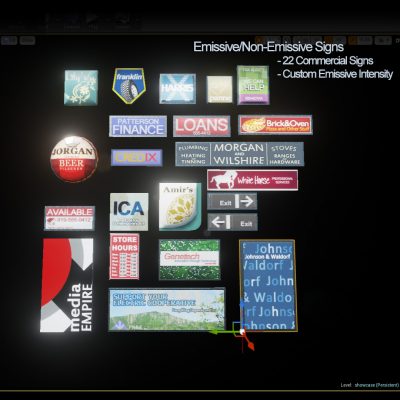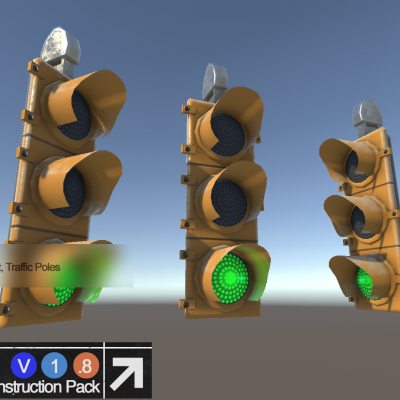Unreal Marketplace Unity Asset Store Playable Demos Full Documentation Video Tutorials
When creating a large city for a game, you will eventually encounter the importance of balancing performance vs. art quality vs. variety. It’s important to tackle that in the beginning since any imbalance will cost you greatly the further you get in production. You may end up reworking significant portions of the art, or throwing it all away if it’s too expensive to render or just not high-quality. Things get even more tricky when developing for mobile devices and VR headsets.
This is where the Urban Construction Kit comes in and it’s available for both the Unreal and Unity engines. Both engine versions have the same artwork but fully utilize the unique workflow capabilities of the engine. It’s time to get started building your city.
What Kind of City Can You Build?
- 5 architectural styles, each with 3-5 premade buildings.
- Each style also includes its own large set of modular “Wings,” “Caps,” and “Floors.” This is where you’ll spend most of your time. More detail here.
- 4 Modular Wall sets, long, short, and end caps. From free-standing to lower-level support walls. Use these for visual variety, or put them at the base of any building for lower-level access.
- 5 different sidewalk types; 2 of which include curb and drainage to be lined up next to the…
- Modular Road System: Single lane road to two lane busy street complete with custom shader for road lines. Short turns, long turns, T and + intersection shapes that you can also link it up to the…
- Modular Elevated Highway System, complete with exit ramp and on ramp, long and short turns,support beams.
- Traffic Light Event System: place traffic lights near your intersections and use the provided Unity script or Unreal Blueprint to make them change naturally, or blink yellow.
- Custom Highway Signs: signs for routes, exits, streets, all with the correct palette and font.
- Custom-made Emissive and Non-Emissive Signs: Place these on your buildings for nice visual variety. Emissive surfaces also cast light in Unreal and Unity.
- Traffic Signs: stop, do not enter, no right turn, fallout shelter, etc.
- Poles, stairways, overhangs, doors, light fixtures, planters, and more.
- Everything was made to be snapped seamlessly on a grid.
For Performance Considerations
- All buildings, doors, walls, and many sidewalks use a single texture and a single material, sourced at 4096×4096.
- All signs and street props use a single texture and single material, sourced at 1024×1024
- As a result, for a complex scene of hundreds of draw calls, Unity users will notice their scene’s draw count reduce dramatically thanks to static batching. Make a larger city!

- No need to worry about the number of meshes to choose from in the project. Everything is organized in easy to use Blueprints! No more leafing through project folders for just the right mesh.
- Each blueprint already contains helper meshes; Roads come with guardrail options, elevated highway options, all available with just a checkbox in the Blueprint.
- Cool workflow options for rotating, scaling, and transforming objects within Blueprints that go together. Great for signs!
- Prefabricated light settings and colors for all light-emitting blueprint objects.
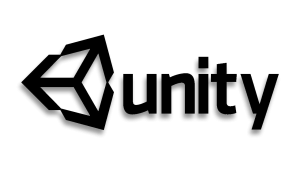
- Custom Mesh Combine EditorScript which supports various gameobject settings, including generating lightmap uvs on combine, in-editor. Keep your draw call count way down!
- Cool align object scripts. Align one object to another or teleport one object to the surface of another with two hotkeys.
- Simple object dropout script. If an object is far away from the camera, it stops rendering to save performance.
- All architecture and some props are all on one atlas texture. When using static batching, your draw call count will drop dramatically.
- Utilizes the standard shader for maximum compatibility.
Reviews
Unreal Marketplace Rating: (5 Ratings)
Unity Asset Store Rating: (136 Ratings)
“This pack is exactly what I was looking for. It has a lot of options to customize with, but also comes with some handy prefabs to get you started. The roads are intuitive and look good. There are many handy props there and in general I think everything is exactly as I was hoping it would be. I recommend it. “-leetois, UE4 User
“Quantum theory consistently produces the best assets on the asset store. There is not a complete set of modern buildings, here or on another site that can compete visually with these sets of buildings.” -voncarp, Unity User.
“This is a really high-quality asset that allows you to quickly create a city. It contains plenty of prefabricated buildings and building components that you can effectively create a compelling product.” -TomEnokR, Unity User