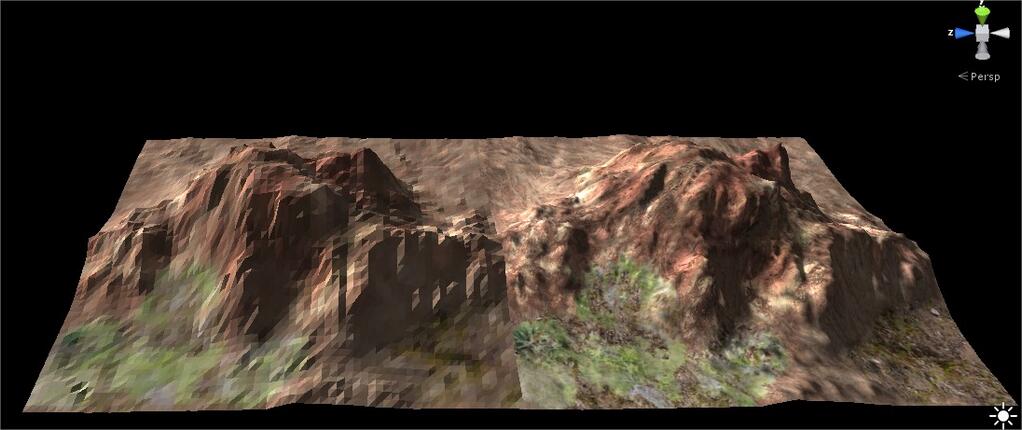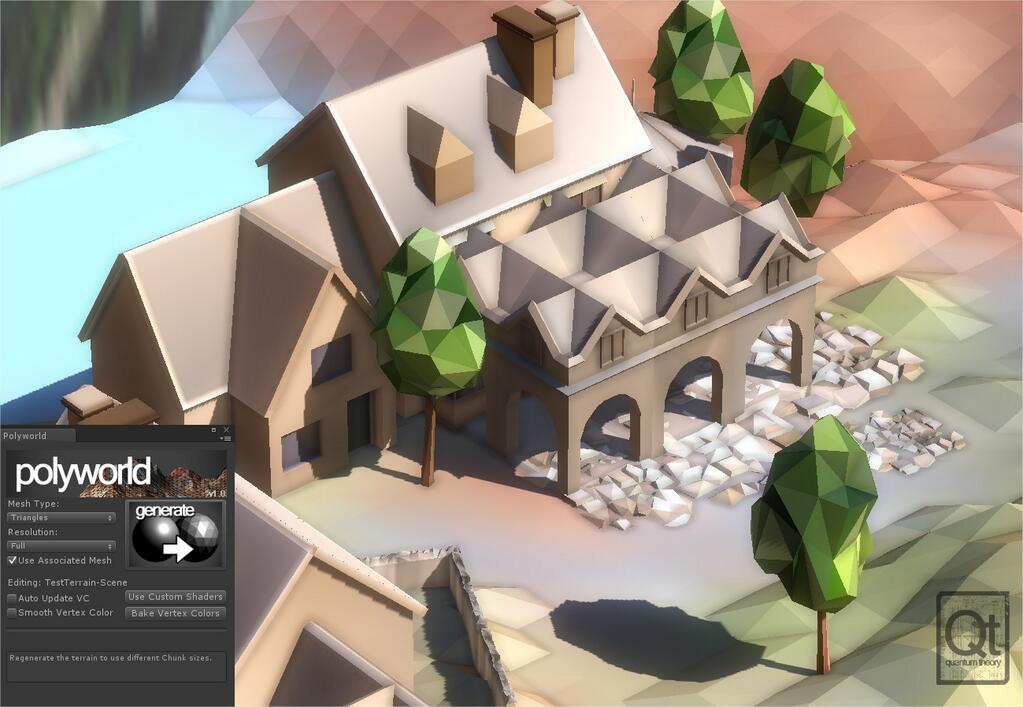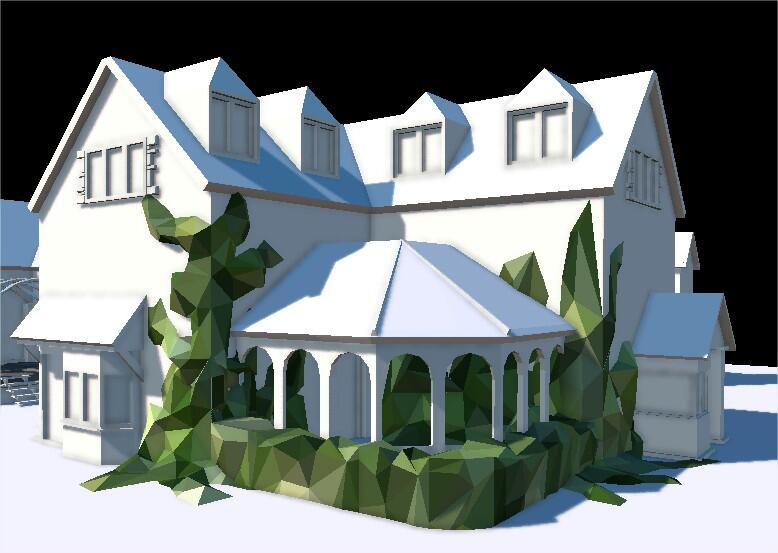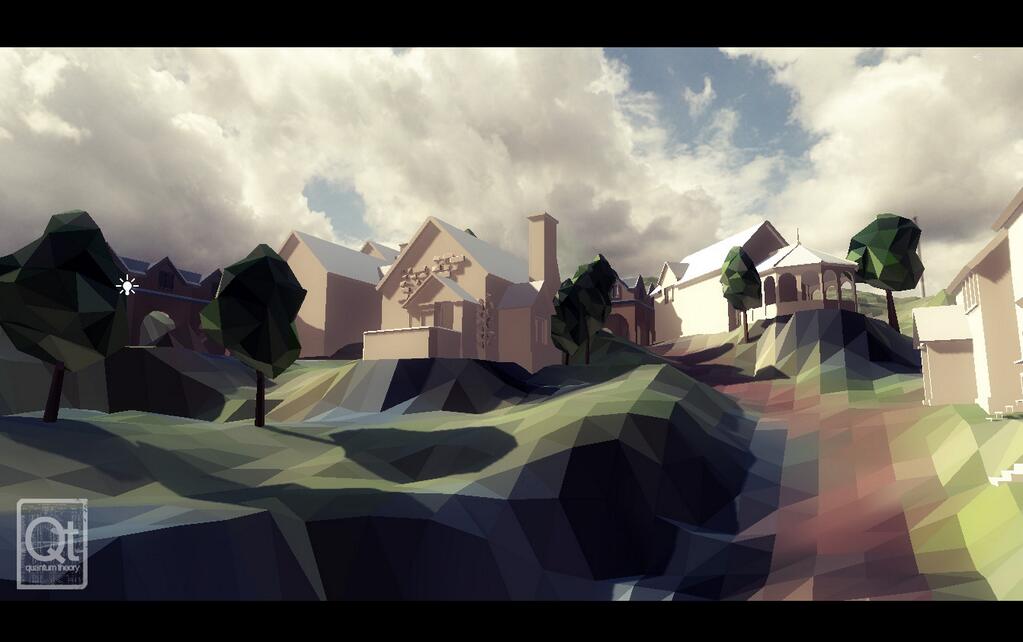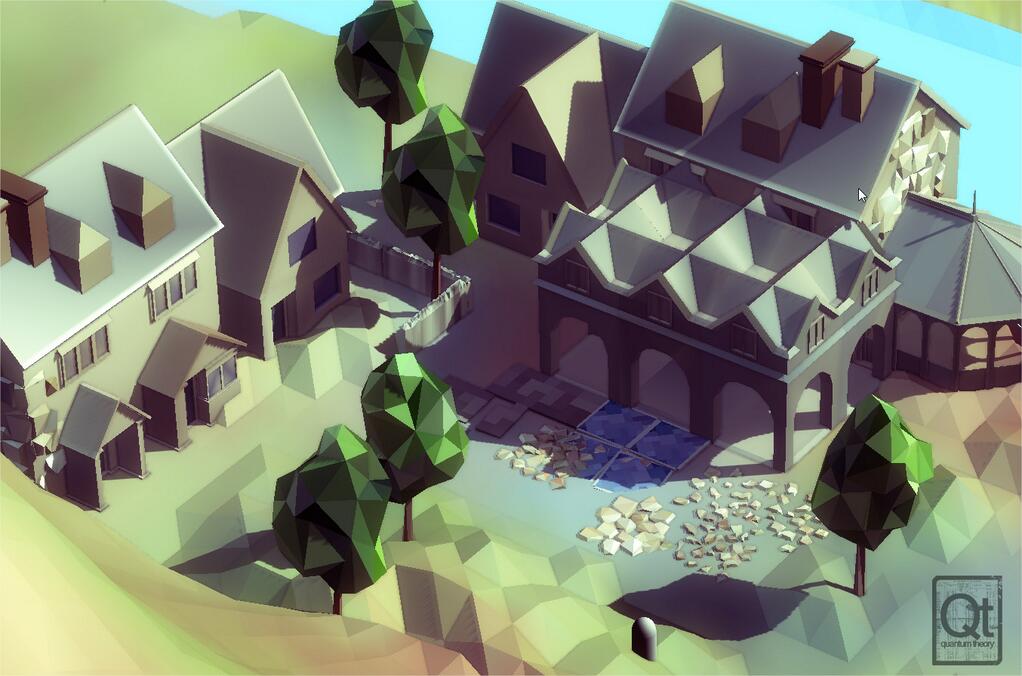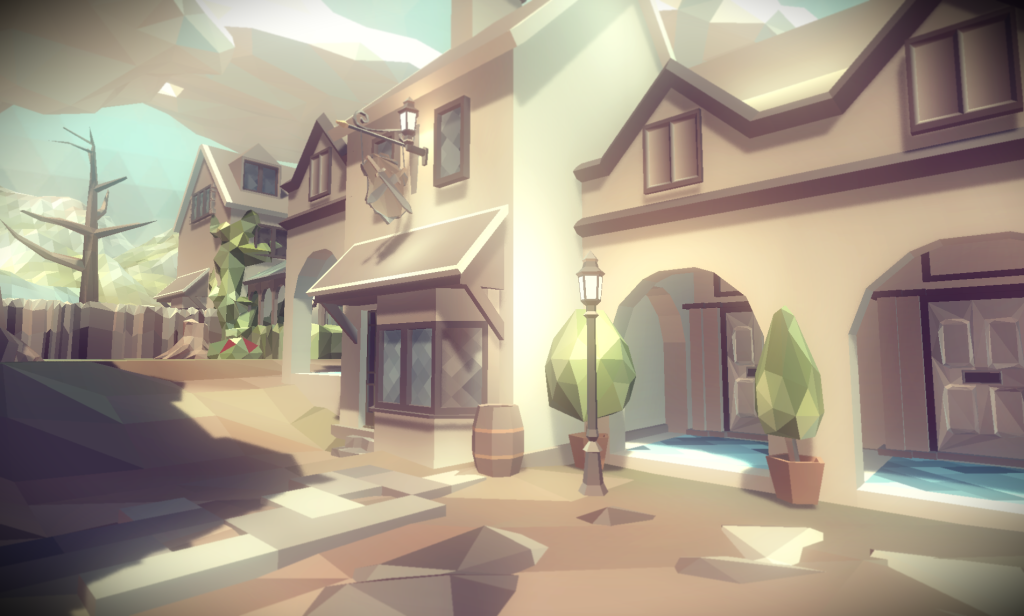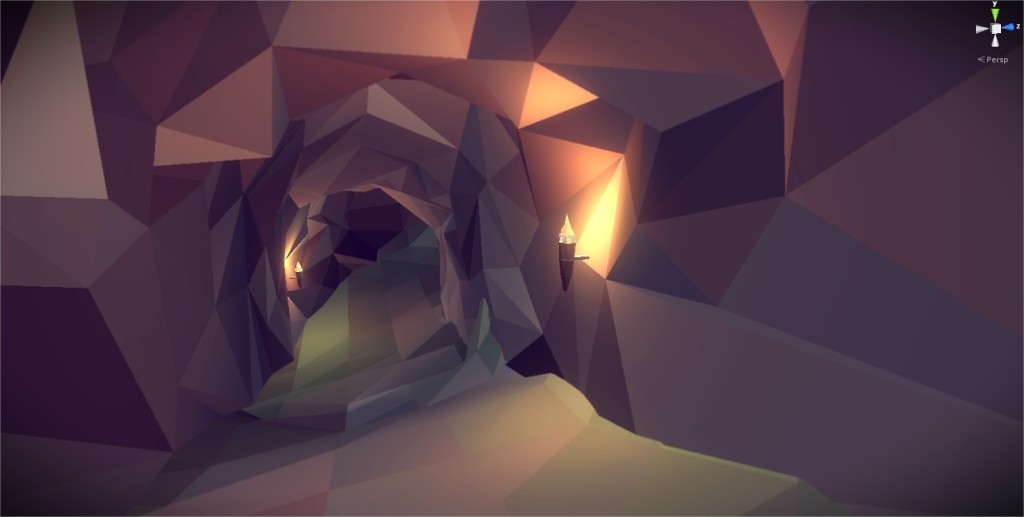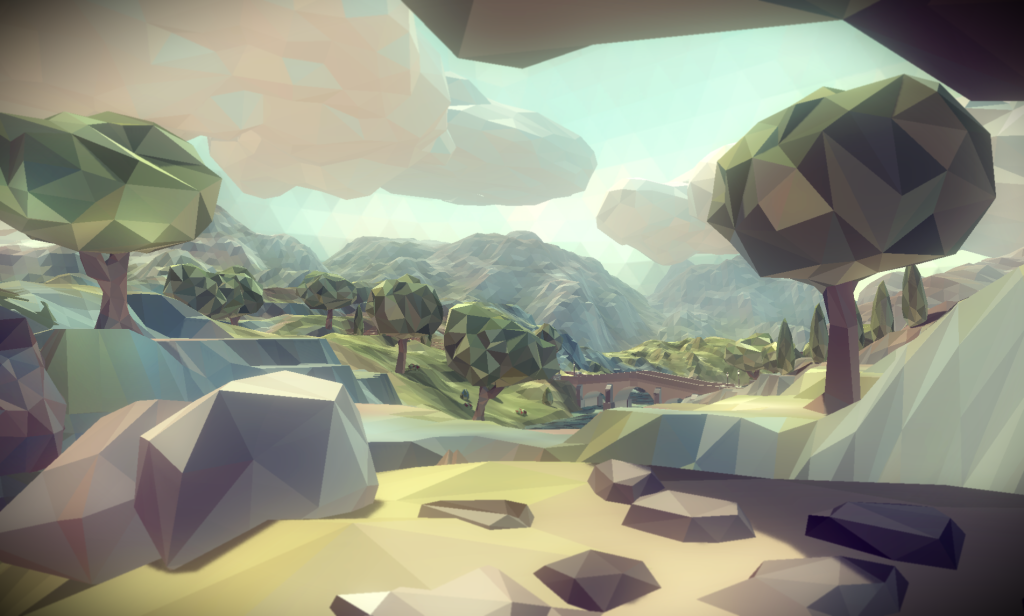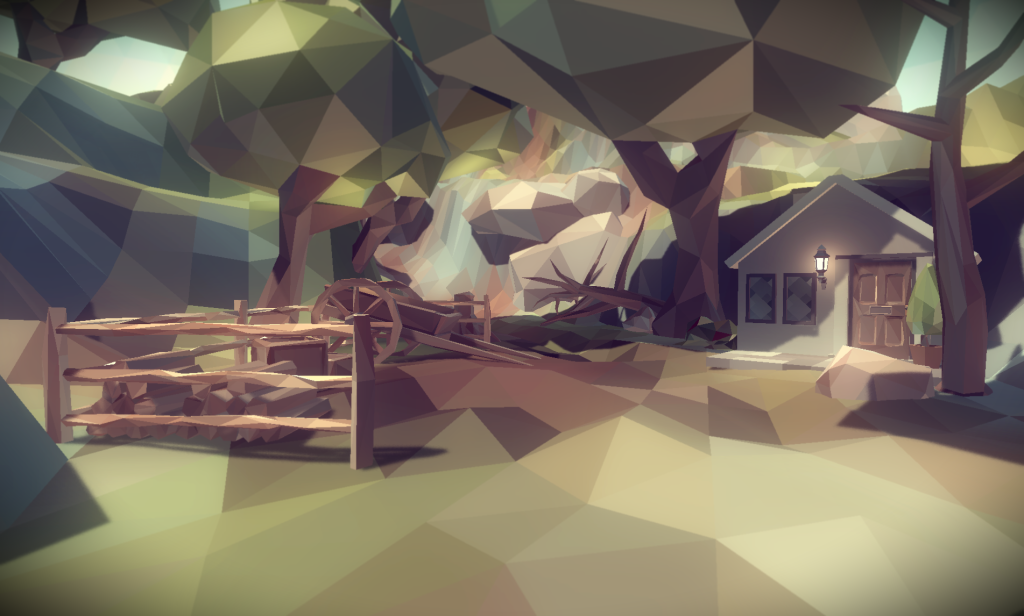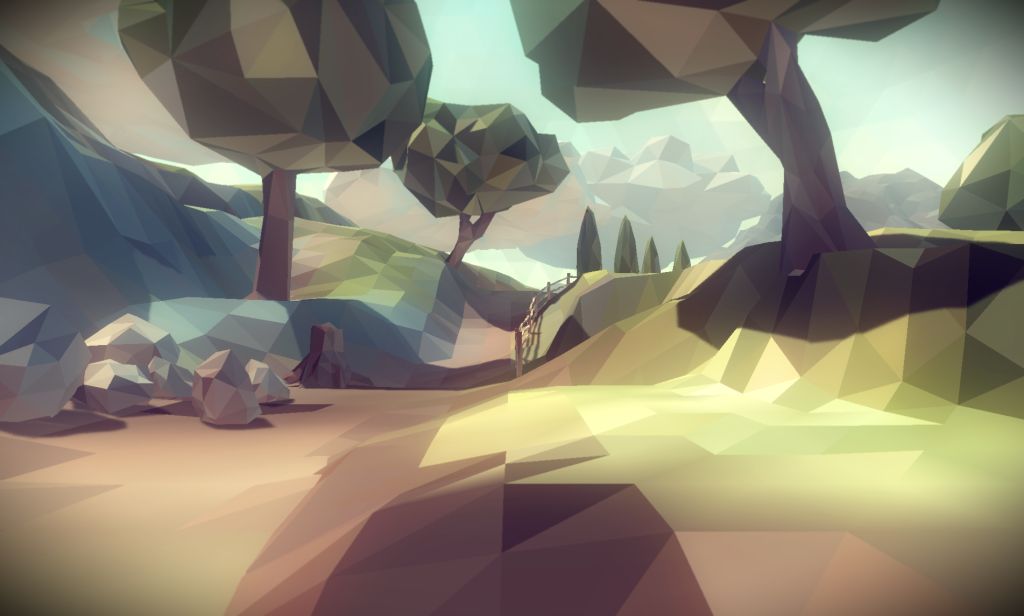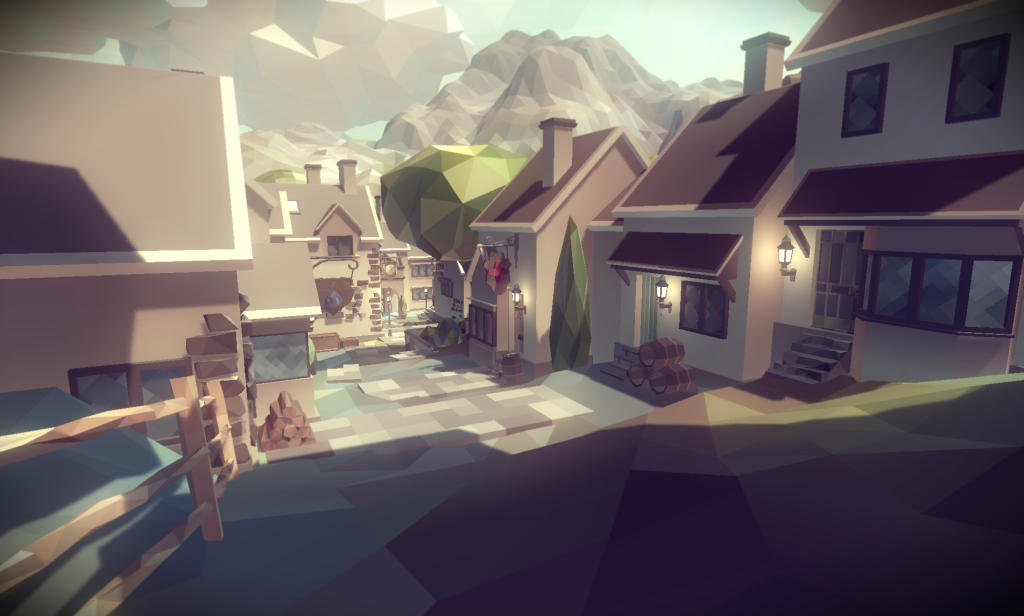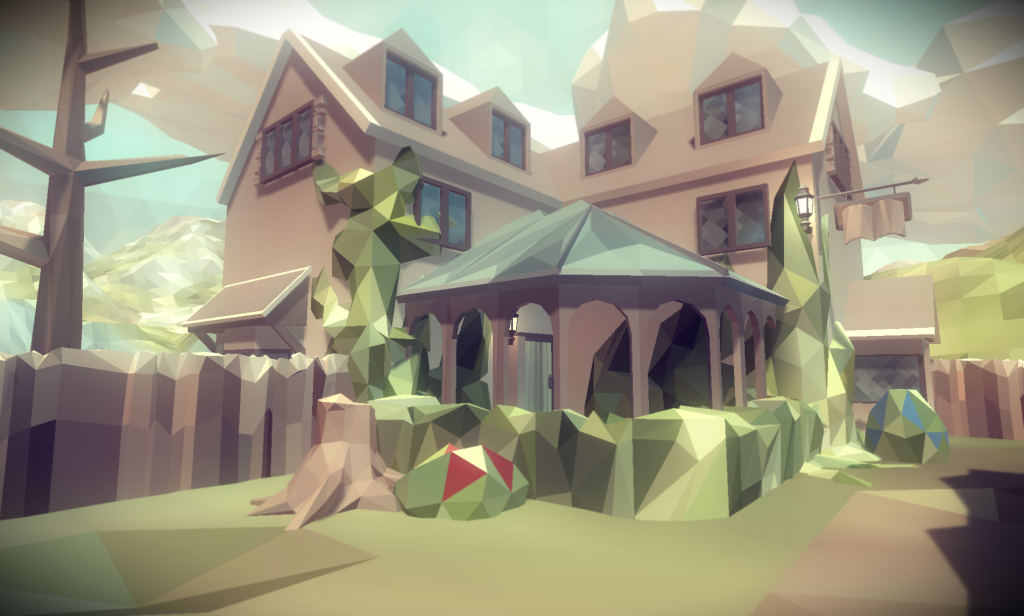The Woodland Toolkit is a great kit to get you started. Here is what is included:
Scripts
Create your world using the familiar Unity Terrain tools, painting infinite terrain textures, then convert that to a faceted, Polyworld terrain. A completely nondestructive terrain construction workflow enables you to iterate quickly and realize your vision. Plus, it’s just alot of fun.
Perhaps the most appealing thing of all is the included PolyWorld Mesh Converter script. Take almost any Mesh-based gameobject, even Characters, and instantly convert it to the faceted style!
Dragon model by Kalamona (not included) from “Dragon Pack.” Converted via PolyWorld Mesh Converter
Architecture
Tons of architectural prefabs assembled like Lego blocks. You can also use the prefabricated buildings located in the Prefabs/Architecture folder. If you want to construct your own building, goto the Meshes/Architecture folder. Drag and drop a mesh with a “Base_” prefix into your scene. Meshes labeled, “Front_” are various facades you can use to vary the look of the building. Add some windows, a chimney, and soon you have something unique.
Decals
Give the building some more character with meshes from the Decals folder. Decals in Polyworld is a name for geometric “stickers” that can be used in different ways to add detail to a surface. Add some Bricks to the blank areas of the walls. Bricks_C is used on corners of buildings which give you protruding stones.
The Ivy decals allow you to put some foliage on the building in the faceted style. Just snap them along the flat walls to add more character.
Doors
Doors can be found in the Architecture folder. Some _Base meshes and most _Front meshes have a space in which a door mesh fits. Just snap them into place.
Foliage
There are 5 different trees, 2 dead trees, 2 stumps, 4 potted plants, and 3 bushes (2 floral). Rotate and scale these to get different compositions.
Please note there is no transparency on anything in Polyworld, including foliage.
Modular Caves
Short halls, long halls, slopes, rooms with various exits, and turns will let you make a simple dungeon quickly.
They have obvious snap locations. Just look for the arch at the end of each piece. Don’t worry about the correct rotation; any end snaps to any end. Snap by holding V and clicking and dragging to a vertex in the sceneview.
Light the caves using the CaveTorch Prefabs in the Prefabs/Props folder. Each has a dynamic flickering point light to add to the quaintness of the environment. Place some boulders on the ground from the Prefabs folder. Don’t forget to add the loot in the cave dungeon too. Drop some Crates and Chests from the Prefabs/Props folder.
Prefabs
 Prefabs in the Prefabs/Flooring folder have 4 sets of stairs with convex collision. Two of them are specifically used in front of doors as doors have special measurements. That’s not all though. There are more floors and walkways in the Meshes/Flooring folder.
Prefabs in the Prefabs/Flooring folder have 4 sets of stairs with convex collision. Two of them are specifically used in front of doors as doors have special measurements. That’s not all though. There are more floors and walkways in the Meshes/Flooring folder.
 The Prefab-ChestX objects in Prefabs/Props are treasure chests that can open and close by hovering the crosshair over the lid and hitting “e.” There is even a mesh that represents the volume of loot.
The Prefab-ChestX objects in Prefabs/Props are treasure chests that can open and close by hovering the crosshair over the lid and hitting “e.” There is even a mesh that represents the volume of loot.
 There’s even more stuff. Firewood, cave torches with flickering light, boulders, horse cart, containers, lamps, a well..
There’s even more stuff. Firewood, cave torches with flickering light, boulders, horse cart, containers, lamps, a well..
Screenshots
Here are some hi resolution shots of the Webplayer Demo.
Development Videos
Early work-in-progress video of the first demo scene in Polyworld:Woodland
Use Terrain Toolkit in Unity? It’s Polyworld compatible!
Showing off the simple water effect.
Development Screenshots