Art

Urban Construction Pack
Built from the ground-up for mobile devices, the Urban Construction Pack is the definitive way to create the best looking and best optimized city environment for your projects.
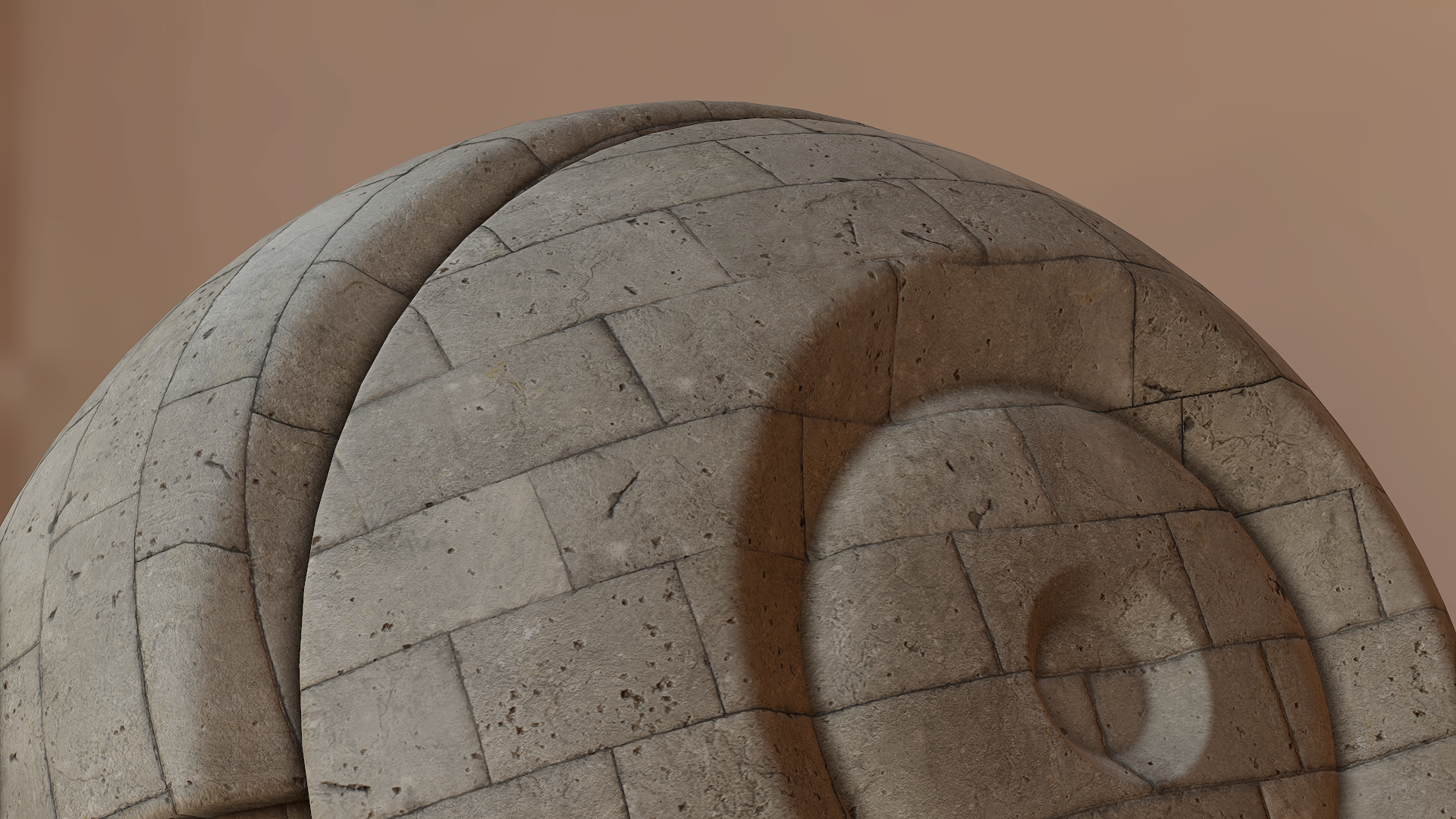
Substance – Base Stone Brick A
Sometimes you need just a plain stone wall.

Substance – Wicker A
This was fun to do. The wicker pattern was derived from the same techniques used to do the Canvas substance. Since the wicker pattern is lower frequency, you can dial in a greater amount of detail. For patterns like this, it’s super vital that you have a tile generator/random on the side that can do color randomness so you can later directionally warp the albedo map, making it look more 3d. This was my reference: Getting the shades of brown wasn’t too tough, but mixing in that purple proved to be challenging. Most of it was done via blending two […]
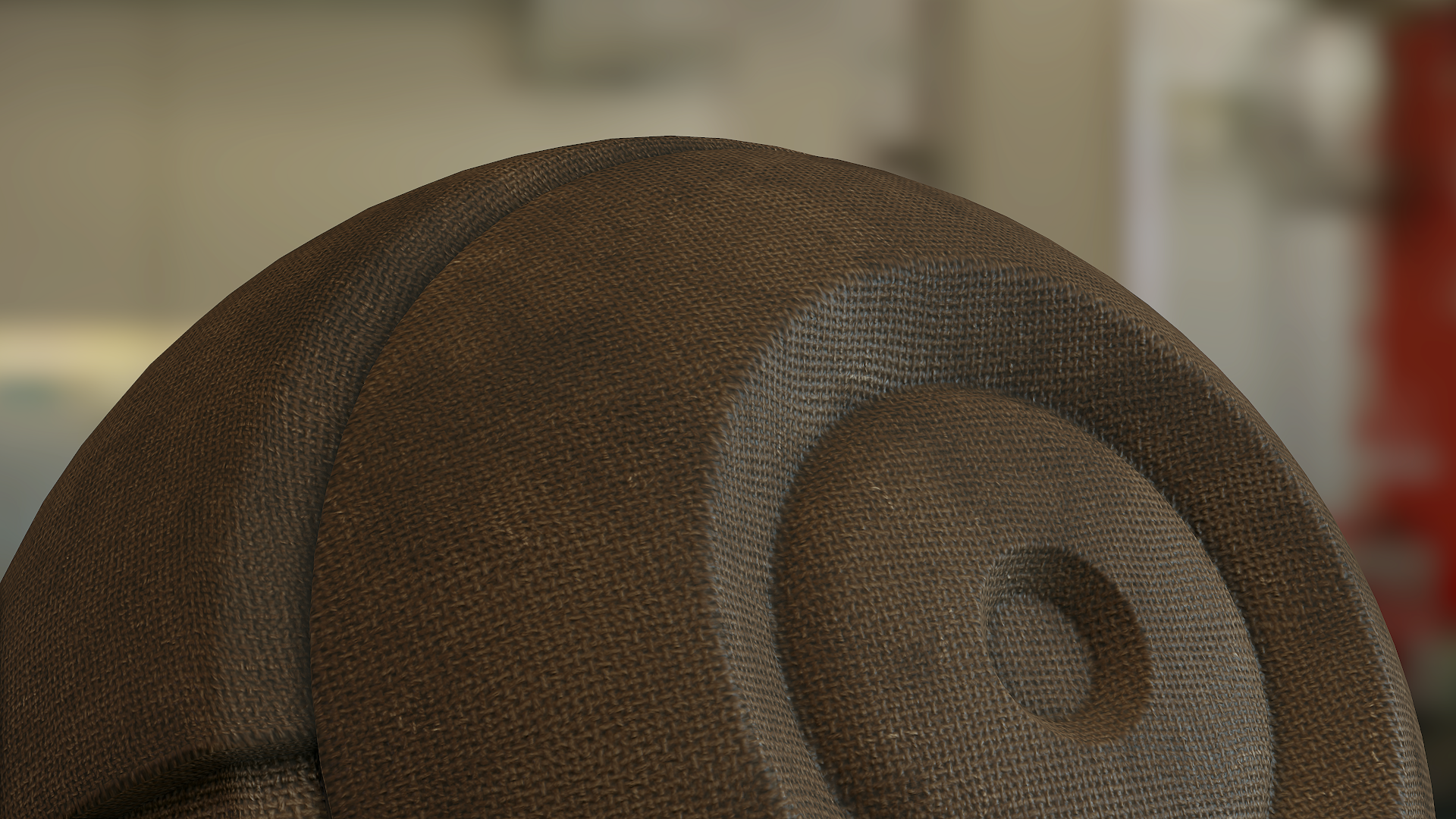
Substance – Base Canvas A
My first attempt at a canvas/burlap Substance. I initially started out trying to perfect the rounded yet soft stitching look that’s so characteristic of the material, but realized that when tiled you lose a great deal of detail. Once you get that look, it’s just a simple sprint to the finish line with coloring and wear.
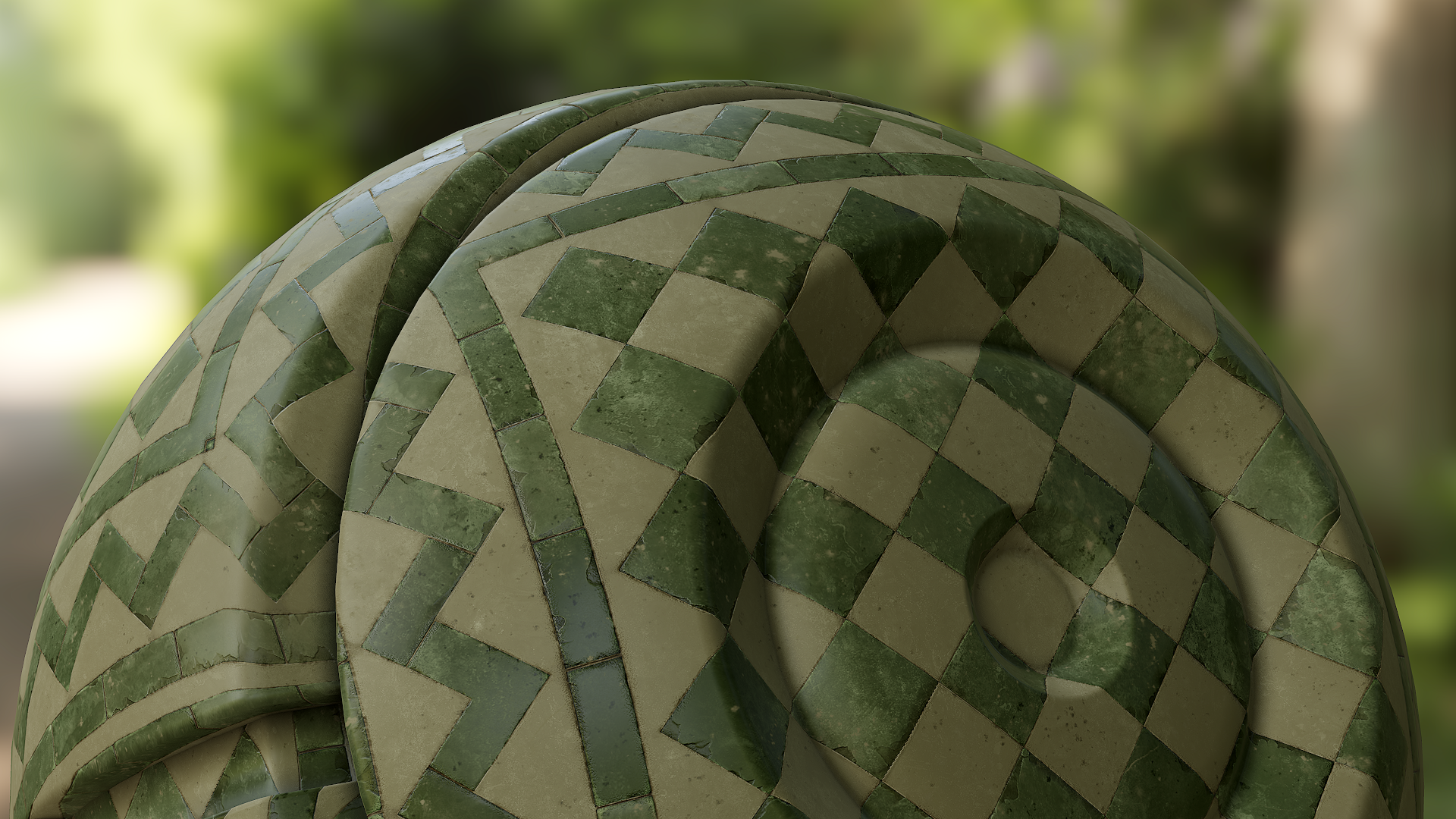
Substance – Marble Floor B
This is the first time I tried to do a simple pattern in SD. Getting the evenly distributed diagonal bricks was challenging, but making sure the placement system I chose had flexibility was another. Symmetry Slice was used to get the pattern all around the perimeter of the texture. Life saver! The node tree is fairly large as well due to the brick placement approach I chose.

Substance – Base Wood C
Base Wood C has a cool, rough wood feature. Take a Cloud 2, plug it in the Greyscale input of a Non-Uniform Blur Greyscale node. Plug a Dirt (Dirt 1 is good) into the Blur Map input. Crank up the intensity to 30-50, Anisotropy to 1, Asymmetry to 1, Angle to whatever, Samples to 16, and Blades to 3 to max. It’s a simple, quick way of getting that noisy/slightly rectangular wood grain. [table id=3 /]



