Art

Substance – Base Wood A
Live Preview of Base Wood A
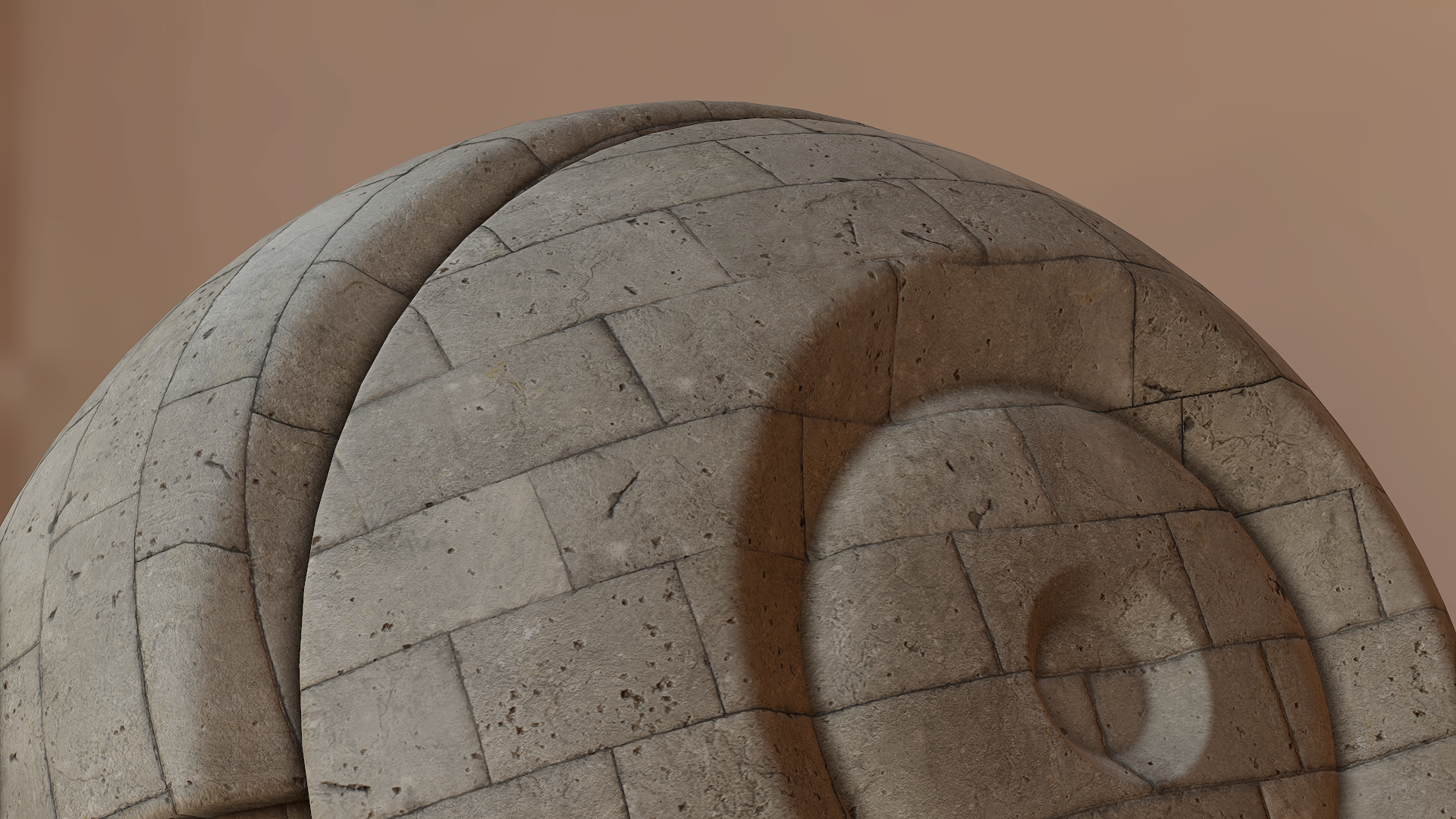
Substance Designer Workflows and Tips
This is a living document detailing all the cool workflow shortcuts and node observations I’ve found while working in Substance Designer. This post is sticky on my front page, so check back if there are more. Shoot me an email if you have a tip too. Effects The Distance Node will only expand pixels whose values are 128 or above. Anything below will just be discarded. Gradient map too flat? Blend a White Noise Fast to the pattern, set to Add/Sub, and a litttle bit of strength. Disconnect the outputs for a speed boost if you just need to work […]
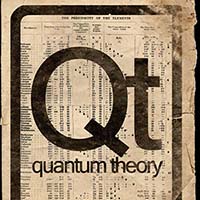
Substance Designer for Pixel Art
I love Allegorithmic’s tools. Substance Designer is a godsend. The focus of the tool is to create high-end procedural materials for realtime rendering, but I wondered if I could use it to create some old school-style art? This is just a prototype of the filtering method I’m using in the node graph. The brick generator node is fed into the tree and out comes pixel art coolness. All of this is generated inside Unity (or Unreal if you prefer) in realtime, so you can see the potential here. Surfaces are no problem, but what about items? I thought a little […]

Working in Substance Designer
So this was fun. For those who have been working in Substance Designer, you’re well aware of the fact that anything can be done 1000 different ways. That’s a good thing in the long run, but a pain in the butt for those starting out. In this exercise, my goal was to just get a plain ol’ concrete. You’d think you might start out with a noise, adjust it, render a normal, then go back and start adding different effects. I’ve found that workflow can be painful and I believe it’s important to work modularly in Substance Designer. Initially I […]
Incredible Substances!
Joshua Lynch, and environment artist on PolyCount, has been posting the best looking Substances I’ve ever seen. Take a look: http://www.polycount.com/forum/showthread.php?t=145615 So very, very inspring. It’s incredible to see what’s possible with this toolset. Here is a sample: Remember, this is all procedural.
Free Download – Wall
While working on my art projects, there is always significant time spent on learning how to do something better. There are many many different approaches to take when creating an art asset, so artists have to take some time to determine the best way to go. For example, I need to make a modular wall. Since it’s modular, it can be rotated so you can see all the sides except the bottom. I also want it to be high quality, so high resolution textures (diffuse and normal) are a requirement. As a personal preference, I want it to be completely seamless […]
Tips for Using Terrain Packs as Unity Terrains
I get alot of requests and questions regarding using the terrain pack textures up close for first and third person games. Obviously, stretching any single texture over several hundred meters will result in severe loss in detail when the camera is just above it. The terrain packs as-is are great for backgrounds, but some extra steps are recommended for using them as playable, eye-level terrains. This is a shot of a Unity terrain from the Rocky Hills Terrain Pack. On such a large terrain, detail is lost up close. You can fix that by adding your own textures, tiling them, […]