Blog Posts
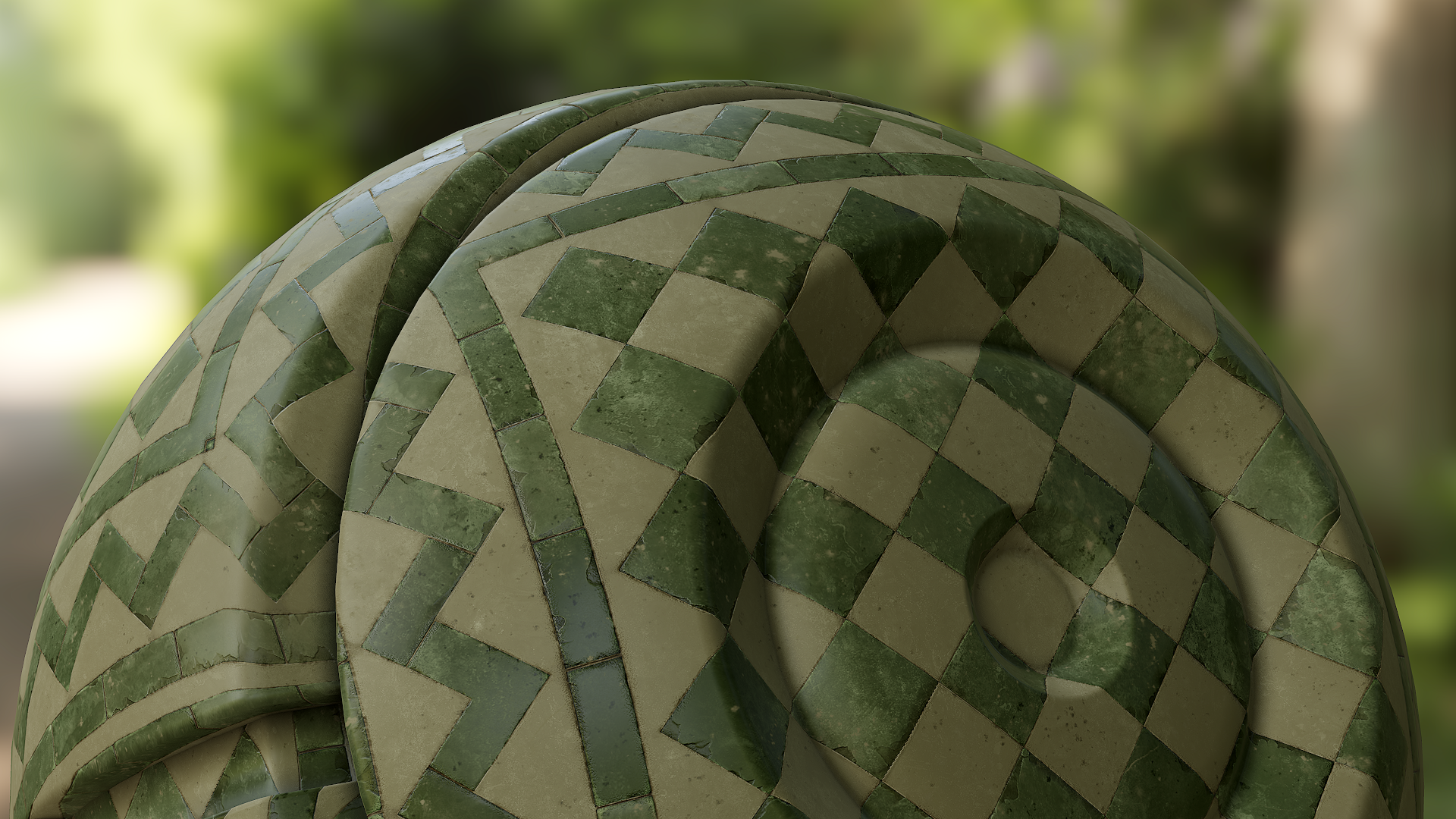
Substance – Marble Floor B
This is the first time I tried to do a simple pattern in SD. Getting the evenly distributed diagonal bricks was challenging, but making sure the placement system I chose had flexibility was another. Symmetry Slice was used to get the pattern all around the perimeter of the texture. Life saver! The node tree is fairly large as well due to the brick placement approach I chose.

Substance – Base Wood C
Base Wood C has a cool, rough wood feature. Take a Cloud 2, plug it in the Greyscale input of a Non-Uniform Blur Greyscale node. Plug a Dirt (Dirt 1 is good) into the Blur Map input. Crank up the intensity to 30-50, Anisotropy to 1, Asymmetry to 1, Angle to whatever, Samples to 16, and Blades to 3 to max. It’s a simple, quick way of getting that noisy/slightly rectangular wood grain. [table id=3 /]
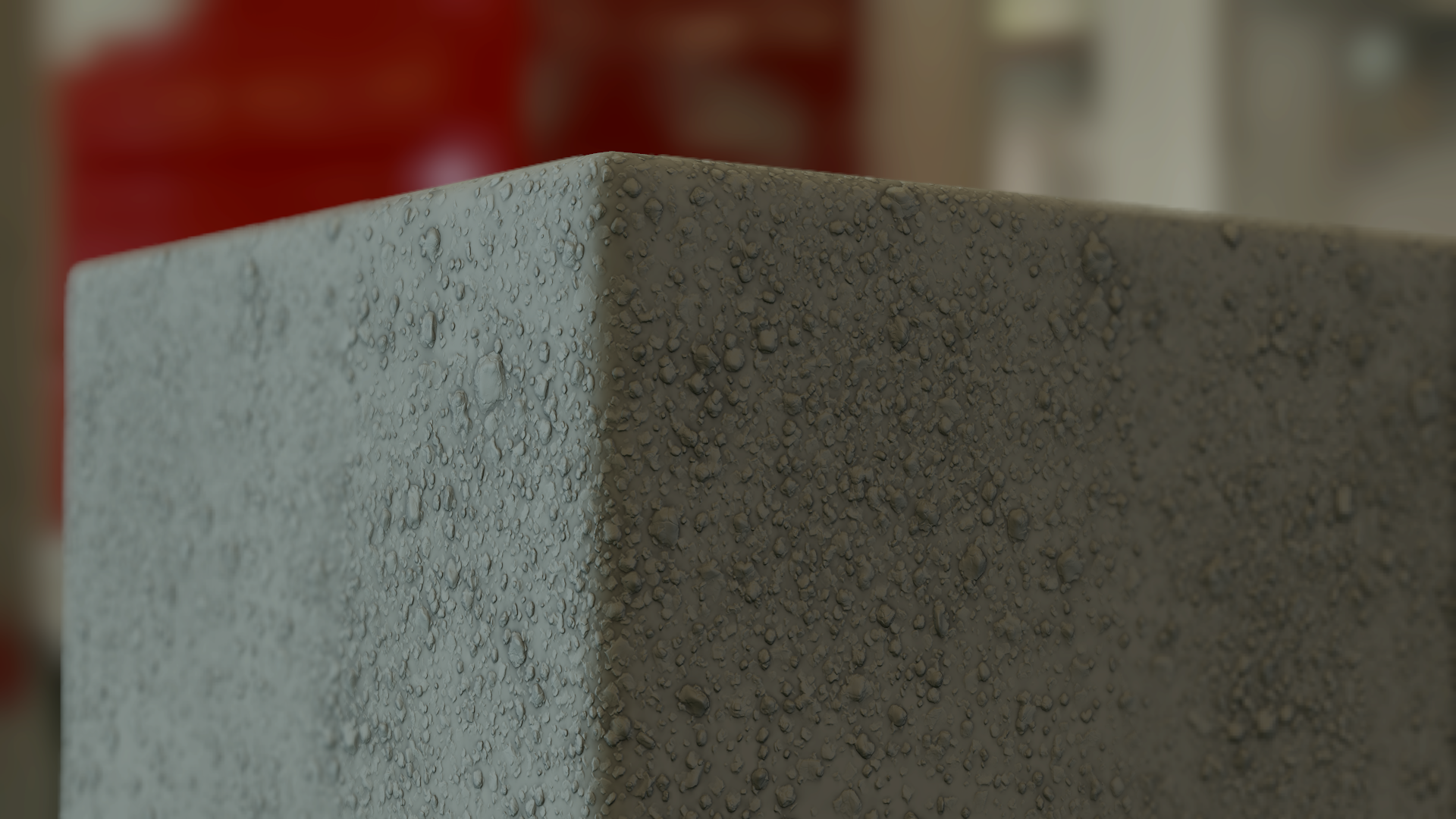
Substance – Base Gravel A
This was fun. I used Tile Random which I find to be a really good tile processor node. It’s preferable to the others since there seems to be more control over placement; your tiles won’t overlap unless you force it to. That’s super useful when you need something that looks more natural. The rock shape and distribution were pretty simple. The cracks took the longest and in hindsight they’re probably too complex for what is needed. No albedo or roughness generation for this one. I just wanted to have fun and focus on the height. I’ll get to the other […]
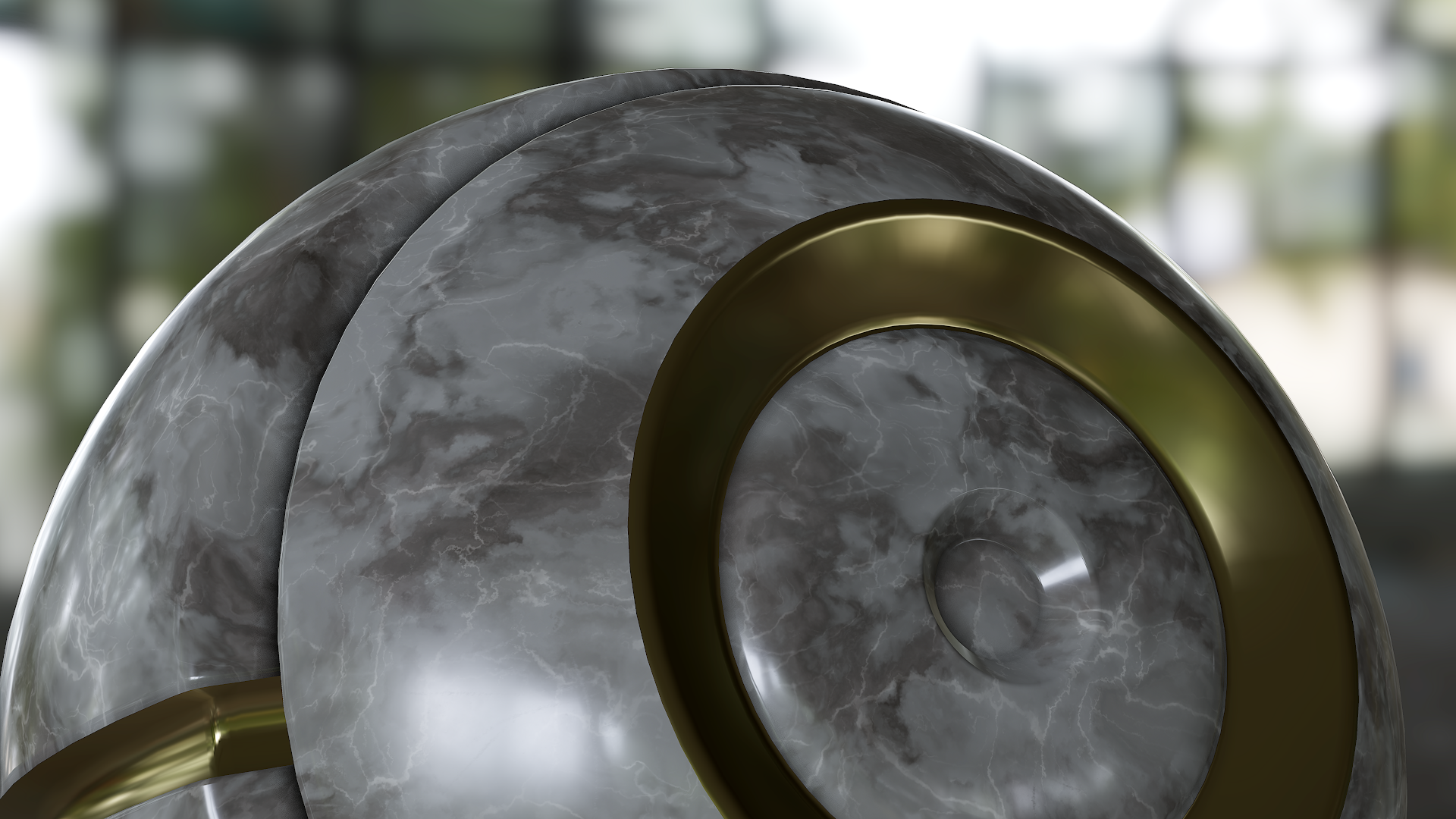
Substance – Base Marble A
This is the first marble I’ve ever tried. The initial fractal shape is easy to get down, but marble also has varying levels of depth where the minerals get more difficult to see. I essentially took a noise, selected segments of it, and blurred each segment a little more or less than the other to get that look. The white line pattern was achieved through making a custom voronoi pattern; make rectangles in a tile generator and plug it into a Distance node. Then, do an edge detect on that and you get the basis for the line pattern.

Substance – Base Wood B
Base Wood B is colored differently than Base Wood A. It’s base wood grain is more subtly colored. Wood distortion is more apparent. I also found it better to blend in a brighter/higher contrast version of the albedo with the dent mask rather than simply blend->add.
Substance Share – Blend-If
I’ve used Photoshop for texturing for years. Anyone who has used software for such a long time gets comfortable with its functionality, quirks, UI, etc. My favorite function, by far, in Photoshop was Blend-If. It was almost a “make awesome” slider. Blend-If will “knock out” pixels of a current layer based on the shadows/midtones/highlights of itself, or the layer beneath. This function was essential in creating believable masks or combining photo-sourced textures. I made a Substance node that emulates Blend-If. Here, two images are plugged into the Blend-If Color node. Blending by Base Map will make the Top […]



